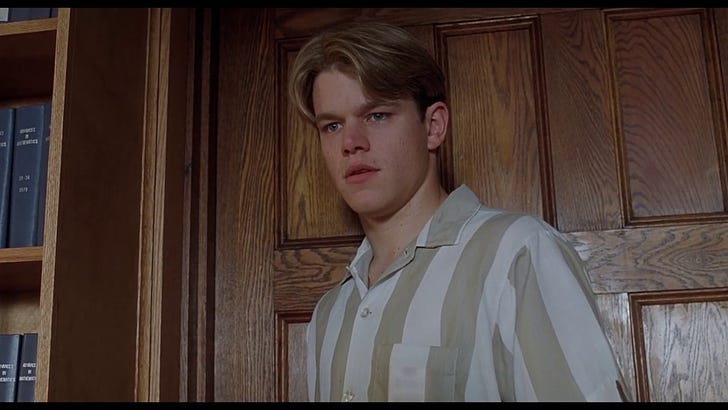An Investor's Review of the Remarkable 2 and Kindle Scribe
Easier on the eyes, never print again, more convenient, better organization
This is a different kind of post that I thought might be helpful.
I used to print everything—10-Ks, 10-Qs, press releases, transcripts. I like to underline and write notes in the margins. I hated reading long documents on my computer screen or iPad. I stare at screens enough as it is. My office was piled high with stacks of papers. I’d print a bunch of them before any sort of trip. I’d organize them, keep some, purge some. They took up a lot of space and mostly collected dust. I’d have to buy giant boxes of paper, toner, and new drum units. It was a pain, expensive, inefficient, and less than ideally organized.
I started looking into e-readers with a stylus. A friend showed me his Remarkable 1 (before 2 came out) and I was intrigued. The idea of never printing anything again was appealing. I’ve always enjoyed the e-ink reading experience on a Kindle more than on a computer screen or tablet.
Onyx Boox Max Lumi
I did some research and bought an Onyx Boox Max Lumi. It was super expensive at close to $900. It has a huge 13.3 inch screen, which means you’re not sacrificing any real estate versus reading 8.5x11 paper. It has a backlight so you can read in low light. You can mark up the PDFs on it, which is a must for me. I used a free Dropbox account to move PDFs into and then manually synced the folders with the device as needed. I found the software clunky and not intuitive, but it was my first e-reader/stylus device so I didn’t have much to compare it to. Apparently, you can customize your Onyx experience in several different ways but I had no need for any of that. It was the opposite of simple.
For better or worse, the Max Lumi became non-responsive after less than two years. I’m pretty sure the battery died. Onyx will fix it for free under the warranty, but I’d have to send the device to an affiliated third-party repair center in Michigan. I’m not comfortable doing that because there are sensitive documents on it, so it’s a paperweight unless I can find someone locally to replace the battery. Clearly, I do not recommend Onyx devices.
Remarkable 2
I couldn’t live without an e-reader/stylus so I did some research and quickly bought a Remarkable 2. I was immediately blown away by how much better and more intuitive the user experience is. The software makes sense. It’s elegant. It’s simple. It is perfect for my needs—quickly getting PDFs onto the device, organizing them in an intuitive filing system, reading and marking them up, and exporting them to my Google Drive for permanent storage. There isn’t anything to customize or complex features to figure out, which is wonderful.
At first, I thought the lack of a backlight was a huge negative. If you don’t have great lighting, it can be difficult to read. I saw Amazon was releasing the Kindle Scribe soon—its first Kindle with a stylus—in November. It has a backlight so I ordered that too with the intention of returning either the Remarkable 2 or the Scribe. I’ve been using both for the last several weeks.
Kindle Scribe
The Scribe is a really nice Kindle. It has a 10.3 inch screen, the largest Kindle available by far. The responsiveness is faster than my old 7th generation Kindle Paperwhite. It’s a really nice reading experience, at least in a home setting where carrying it around is not a factor. It is probably bigger than ideal if you like to read on the go and open your Kindle in waiting rooms or elsewhere.
Unfortunately, the PDF experience is lackluster compared to the Remarkable 2. For one thing, getting PDFs onto the Scribe takes much longer. If you want to be able to mark them up, you have to use Send-to-Kindle, which is an Amazon webpage where you can drag and drop files. Inexplicably, it takes 5+ minutes for a PDF to show up on the Scribe, which feels like an eternity. You can also side load them onto the Scribe with a USB cable, but if you use that method, inexplicably again, you can’t write on them.
The actual reading and marking up the PDF experience is fine. There is a backlight, which is great for low light conditions. The stylus responsiveness and writing experience is very comparable to that of the Remarkable 2.
One thing that is frustrating was you have to be fully zoomed out of the PDF to be able to turn the page. I like to zoom in on the PDFs to the point where the text is maximized while still being able to see the whole page. That takes a few seconds to do. Then I had to zoom out again to then turn the page. Then zoom in again on the next page, which takes time again. When you’re reading SEC filings and long transcripts, this got really annoying.
When I switched back to the Remarkable 2, I appreciated so much more how I can establish my desired zoom level on the first page and then flip pages seamlessly. The zoom level remains constant on the whole document with no adjustments necessary. This makes reading PDFs much more efficient on the Remarkable 2.
Back to the Scribe. Another disappointing aspect of it is there’s no filing system. All my PDFs I’d been reading across different companies and different document types were just floating together alongside each other and alongside my Kindle books. It felt like a mess. After a long period of time and reading more and more documents, I think it would be hard to find anything.
Another weird thing is the only way to get a marked up PDF off the Scribe is to e-mail it to myself through the Scribe. It was pretty quick, but I don’t want to have to do that for every single PDF. And then have to get it from my e-mail and then file it in the Google Drive. That would be super tedious.
I’d also say the Scribe screen seems to refresh more than the Remarkable 2 screen, for example, when you turn the page. The screen flashes and refreshes. This was somewhat subtle but a constant reminder that the Scribe is not paper. It feels like more of a tablet. In contrast, the Remarkable 2 is more paper-like. There is less refreshing and flashing. It feels less like an electronic device.
Eventually, I came to realize that the lack of backlight also makes it more of a paper-like experience. Paper has no backlight. I came to appreciate the lack of backlight. Instead, I bought a third-party clip-on light that I use when necessary. I think I might actually prefer it this way to a hypothetical Remarkable 2 with a backlight because a backlight would make it feel less paper-like and more like another electronic device.
Which Did I Choose?
Remarkable 2 is the hands down winner for the PDF experience. File transfer, reading, marking them up, and filing them are all great. Like I said, I learned to appreciate the lack of a backlight. It’s a pretty perfect device for my purposes. If you’re an investor who reads a lot of long PDFs, it is probably going to be pretty great for you too.
I considered keeping the Scribe as well. It is definitely a great Kindle experience for reading books. And all its flaws on the PDF side seem to be fixable through future software updates. If I had gotten the Scribe first and never tried the Remarkable 2, I would have kept it and been fine with it. I like it much better than the Max Lumi and the software will get better over time. But walking around with the knowledge there was someone like the Remarkable 2 out there made my choice clear.
I returned the Kindle Scribe. I can live with reading Kindle books on my 7th generation (2015) Paperwhite. Maybe I’ll eventually upgrade to this year’s Paperwhite, which is a little larger and faster, but I’m in no hurry.
Conclusion
If you’re anything like me, buy the Remarkable 2. Even if it’s not for you, you have 100 days to return it.
Use my referral link for $40 off your order. Click here: remarkable.com/referral/QXF3-FXKQ
Also, if you want a cheaper cover option than the overpriced Remarkable ones, I bought this one from Amazon for one-third of the price. It’s great: https://amzn.to/3vxhwkm
Disclosure: I own and love my Remarkable 2